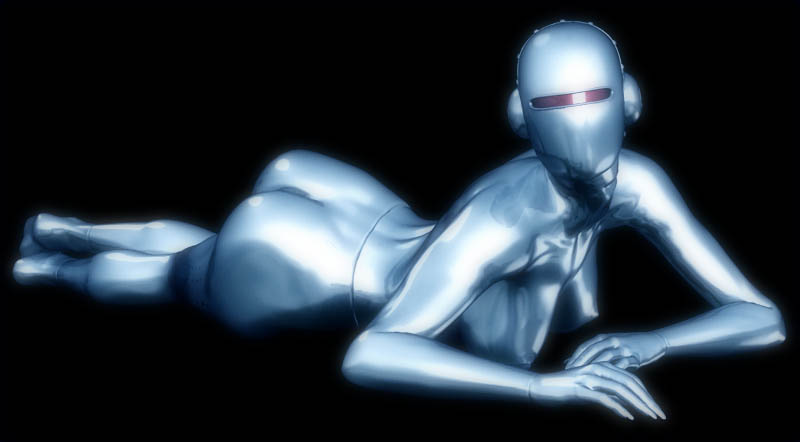Do Not Panic...
How May I Serve YouÖ.?
No, itís not the loaded question you hoped it would be. That comes much later, after Iíve finished showing you everything you came to see. You have that confused look on your face, as if something youíve encountered here is not quite within your grasp. And you look like you could use a hand... one of mine...
Below you will find the answers to some typical questions. Thatís right, even we make the occasional mistake. Weíre not above admitting that. ĎHumaní error and all of that, hmm? No, of course Iím not really human. If I was, half the things youíve been imagining about me wouldnít be possible. Thatís right... Iím insinuating, you dirty minded guest of mine, that they are indeed quite possible. But first, letís get you fixed up just so. Let me check your buckles and your straps and letís see what else I can fix for you...
General Questions
- What's this all about?
We operate a number of umbrella sites that showcase the works of artists, animators, writers, photographers and movie makers. This gives them an opportunity to gain a presence on the Internet without the cost and difficulty of setting up their own web sites.
- Who gets my money?
If you subscribe to an artist or writer's pay area then the majority of your money goes to that specific creator. The remainder is used to pay for various overheads and to maintain the administration. So if you like an artist or writer, you can be sure that by subscribing, you are directly supporting them in their work.
- There are no Join buttons here
The artist sites here are free bonus sites for those who join up with that artist's site at Erotic Illusions. On each artist page here you should see a link which tells you where to go and sign up. Once you do that your password will work in EI and also in the members areas here.
- I can't join a site
When you click on a button to join an artist's site, you should be transferred to a secure page on the site of our payment processor. This will show the options available to you based upon the country in which you live. If this page does not open for you it may be that our processor is having temporary technical difficulties. Should you have problems getting your payment approved we cannot help you ourselves. The transactions are not controlled by us but by our processing company. In that case you may wish to try an alternative payment method or contact the processors themselves. Any alternative methods of payment can be found listed near the Join button.
- I can't get in to a site I paid for
I assume your membership hasn't expired and you have successfully joined the artist or writer's site? Did you get the confirmation screen and e-mail after your entered your payment details? Remember that you joined the site of a single artist or writer, not the whole list of them. So joining a site will not get you access to everyone. Very occasionally our site may be offline for technical problems, and sometimes your ISP will have difficulty reaching sites even when they are working properly. This may be one such time. All you can do is try again a little later. If you still can't get in, there may be a technical problem or you may have mis-typed your e-mail address and not got the confirmation and password. See the Contact page for information about how to get in touch with us and we will do what we can to help.
- I joined via Artist X but can't get in to Artist Y
When you subscribe, you are making a payment for exactly what it says. It may be an artist's membership area, or a special project. Doing so gives you access only to that area. If you joined one artist, you have not paid for all artists. If an artist has more than one pay area, you have not subscribed to all of them.
- Why am I being ignored?
We never ignore people. Sometimes it may take us time to find an answer to your problem but normally you will get some reply within 24 hours. If you don't, the most common reason is that your mailbox is full, or your ISP/mailserver is bouncing e-mails, so we have tried to get back to you but been unable to make contact. This seems to happen mostly when you have an account with free mail services such as Hotmail. There are many other alternatives around and we can't take any responsibility if your mail service doesn't deliver. A lot of mail accounts now have spam filters that automatically place anything from an unknown sender into a junk mailbox or even reject mail from anyone not on a list. If you want a reply from us it is up to you to make sure that you add us to your list of authorised e-mail addresses. Or that you actually look in that mailbox to see if we have replied.
If we need to talk to a third party about your problem, they may not work weekends, so we have to wait until Monday. But normally we send you a reply to let you know that. And if your outgoing mail is infected by a virus, our mailserver will block it and we will never see your mail. Of course, sending mail to the wrong address doesn't help much either. Artists do not deal with customer support problems and they don't necessarily check their mail every 10 minutes like we do. So if you have a support problem, write to support. Taking basic responsibility for sending and receiving mail correctly will solve 99% of your communication problems and will enable us to provide you with the fast and friendly level of support which we want to give you as one of our valued customers.
- I can't see some of the thumbnails or pictures
There are two ways that normally fix this problem. Sometimes things are slow and your connection loses contact part way through. Browsers are strange and even when you use the refresh button they still read from a cache on your hard drive. So you keep getting the same bad link every time you try and view it again. In this case, clear your cache before trying again. With Internet Explorer leave the problem page. The go to tools / internet options. Clear History and delete temporary internet files. Start your browser again and go back to the problem page. This may solve the problem. Those who use Norton may often experience this problem. For some reason Norton sometimes thinks thumbnailed pictures are adverts, So its ad-blocker stops them from showing. To solve this adjust the Norton settings or turn off the ad-blocker.
Playing Movies
- The movies are jerky
If you are trying to view the movies online you will often find the browser can't download fast enough to keep up, so there are pauses. The best option is to download the movie and play it from your hard drive. To download instead of play, right click and 'save target as'.
- I can't complete a download
If you have a slow connection it may be difficult to download a large file. One way around this is to use a 'download manager' which allows you to resume instead of having to start over when you lose connection.
- How do I play a zip file?
For easier download movies are sometimes placed into a zip file. This doesn't reduce download times very much but it does ensure that the movie doesn't try to automatcally play itself when you click on a link. To access the movie you need to download the file and then unzip it. Unarchiving programs are readily available and free from any shareware site. The most common one for Windows is called Winzip. There is no charge for using the program to unzip files.
- The movie is in sections
Larger movies are split up into sections to make for easier downloading. Normally there is also a single large-file version of the movie available too. Movie sections will all play independently but if you prefer, after downloading you can look for a 'video joiner' or 'splicer' to make them all into a single movie file. Such programs are readily available from shareware libraries. Or for an easier answer, adding all the parts of the movie to the playlist of your media player will normally result in it displaying the whole lot, one after another without any breaks.
- The movie won't play at all
There are a lot of different movie formats and a media player such as the one included with Windows will not play them all. Some such as RM files (Real Media) and MOV files (Quicktime) need a dedicated player which you can find free online. Other movies may need a special codec (a way of decompressing files that were compressed to make them smaller). Looking around shareware libraries will often find a codec pack which extends the capabailities of your media player but a better alternative may be to download the free VLC Media Player which already has support for a much wider range of files, and which has versions for Windows, Apple and Linux.